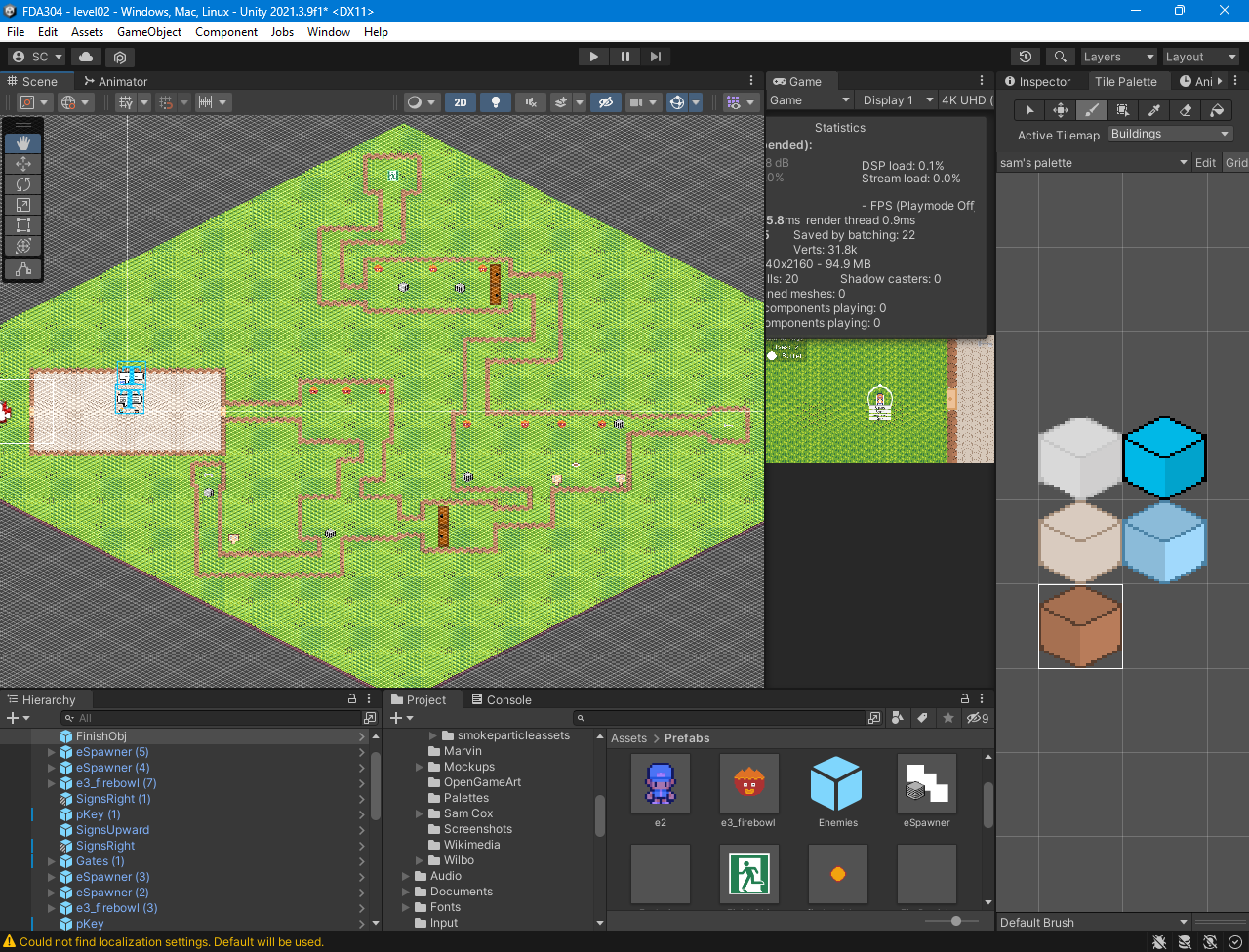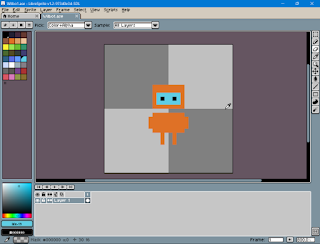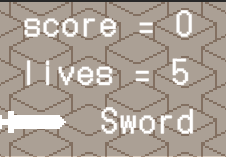Intro.
Hello! Today I'm going to be discussing my
fashion journey so far! Recently I've been getting into fashion as a personal
hobby, and I wanted to write about it here to discuss how this started and
where it's going.
The beginning.
Prior to 2024, I hadn’t considered fashion
that much. I knew about some major brands, Calvin Klein, Patagonia and Levi’s,
but in general I didn’t give it much thought compared to today, I used what my
parents had given me and what I got handed down from my older brother. But in
the summer of 2024, I was given a pair of Ralph Lauren swimming trunks, and I
decided to do some research into this brand. Then I started to buy more from
this brand, first it was a hoodie and then it was a puffer coat, and it went from
there. I had joined a men’s fashion Discord, but I didn’t post on the platform
until the following month.
Styles, Tastes & New Clothes.
Finally, in October 2024, I started to post
on the server. I would use the Q&A section to seek advice on fashion. One
of the suggestions I found, when I posted about matching some items of Burberry
clothes that I had found on Vinted, was to try and develop my own personal
style, and when I started to do this, I had no idea what it could be.
Previously the types of clothes I used to wear were jeans and a t-shirt,
usually a hoodie on top and (if it’s cold) a puffer coat. But I’ve been wearing
these combos of items for a long time, and they started to become boring.
So, near the start of October, I posted a
question thread on the fashion Discord channel I was in, asking for
recommendations for trousers to use at university and I got a few suggestions,
Dickies and Carhartt trousers, chinos and cargo pants. It was here that I got
suggested Vinted, a second-hand clothing app. I was aware of Vinted before; my
mother sells clothes on the app and I assist with that by walking to the
nearest Tesco to send packages off to Everi, and I had read about buying
second-hand clothing online from The Guardian. So, I downloaded the
app to try it out.
I was hooked. I started buying
a lot of clothes on the app. I remember seeing a hat from Burberry for £290 a
few months before, but I was able to snag a Burberry beanie off the app by
putting in an offer of £50. When it arrived, it was a big hat, but it felt
comfortable and luxurious. Going back to trousers, I’d ordered a few chino
pants from the app, as well as looking around at secondhand and charity shops. I’d
also gotten a pair of corduroy joggers from TK Maxx, and I found they were a
good refresher from just jeans all the time. A common color for most of
these trousers I got were brown and beige and this was a color that started to
appear a lot more in my outfits.
During this month, I got a suggestion to
try and find a personal style for myself. I made another question thread, and I
got a couple of suggestions for magazine resources I could use to get a sense
of what my personal style is. One of them is a Japanese men’s fashion magazine
called Popeye. I sent off an email to the university library and discovered
that I had access to the Popeye magazine via the Pressreader app. I know very
little Japanese; I struggled with trying to teach myself the language and I
took Japanese lessons, but I never stayed in them longer than a year, so I just
used the magazine for fashion reference photos, but nonetheless I have found it
to be useful. I also started to look in the library for fashion books, as I
knew that co-existing with fashion students meant there was an abundance of
books in the subject, and I started to get inspiration for outfits I want to
make. For example, I got suggested on Discord a coffee table book for the
designer Ralph Lauren. I found and reserved this book in the library, and I was
able to extract some reference images from that book.
Reflection & The future.
Overall, I’m happy with how the development
of my style is going. In the past few months, I’ve been trying on new clothes
I’d not thought about trying on before, and that’s exciting to me. I’ve also
been developing my personal fashion style, and I’m interested to see how that
will develop over the next year and beyond.
I did make some mistakes along the way, I
spent a lot on clothes very quickly, but otherwise, I’m happy with keeping this
hobby, as it’s given me a new interest in life, and I get to chat to people
online about this interest. I also know what to do to not repeat the mistakes
I’ve made on this journey so far, which is to buy clothes more intentionally
and to not just browse charity shops just because, which does contribute to
buying a lot of clothes, and often not intentionally.
As for what I aim to do in the future, I
will continue to look through the library to get reference photos, and I will
continue to seek new sources of inspiration. This will allow me to get a better
sense of what my personal style is and will allow me to be more intentional
about clothes I want to buy that would match with my personal style.
And finally, the one thing I’m aiming to do
more is to try on new combinations of clothes, using what I’ve already got to
create new outfits, seeing what goes together and what doesn’t. This is the
part where I get to express myself, and I’m excited to see where it will go
next.